Editor’s note: As a forensic data recovery expert, SalvationDATA receives different data recovery cases every day. Our forensic customers usually turn to us for help when they run into a case they are not able to handle. And among all the data lost situations, platter scratch is one of the most difficult kinds of problem to deal with. So in this issue, let’s see what is the correct forensic process for a platter scratched hard drive.
What is platter scratch?
When platters are damaged it is usually in the form of scratching caused by debris and or the read/write heads when they come in contact during the reading-writing process.
This is also known commonly as a head crash, although that term is often mistakenly used by inexperienced individuals to relate to clicking drives or hard drives that need a read/write head replacement.
Once the platters are scratched to a certain degree this will, in turn, damaged the read/write heads and will render the drive unreadable. Oftentimes this results in a clicking, scratching, chirping, or screeching sounds. However, these sounds don’t automatically mean the platters are scratched.
When the platters are scratched in this manner the drive will not be able to be recovered, the files and data contained on the drive will be lost forever. This is known as a catastrophic head crash and most hard drive failure recovery cannot fix this.

How to work with a hard drive with platter scratch?
Is platter scratch truly unrecoverable? Actually sometimes if the scratches to the platter surface are not too severe, there is still the possibility to recover and extract the data as long as we strictly follow operating procedures.
- Stop attempting to read data immediately to avoid further unrecoverable damage.
- Open the hard drive in a dust-free environment and inspect for damage.
- Remove the damaged read/write head, and replace it with a healthy head. Donor head must be selected by strict matching rule. For example, for Western Digital head replacement, donor drive must match the model number, batch ID, FW version and PN.
- After repairing physical damages, we can continue to forensically recover and extract the data from this hard drive with SalvationDATA’s DRS (Data Recovery System).
What tools do you need for this process?
HPE Pro is a hard drive repair tool Head Platter Exchange it is the unarguable and the only equipment built to handle head stack and drive motor issues, in case the drive corruption is not caused by firmware but head stack or drive spin motor. With the pioneer platter exchanger, it can prevent the head from further damage or misalignment due to incorrect operations to maintain the user data intact.
DRS (Data Recovery System) is our next generation intelligent all-in-one forensic data recovery tool that can acquire and recover data from both good and damaged storage media like HDD simply and easily.
Forensic Diagnostics
How do we know if the hard drive is fixed, and can continue to the next step? DRS’s disk diagnostics feature perfectly helps to solve the problem. DRS is able to scan the source disk in advance. With fairly new FastCheck technology, it allows rapid check within 5 seconds, avoiding the risk of second damage made to an important evidentiary storage device.
Insert the hard disk in DRS, and simply click the one-key Diagnose function to complete the process. DRS will tell you the detailed disk health status in no time!
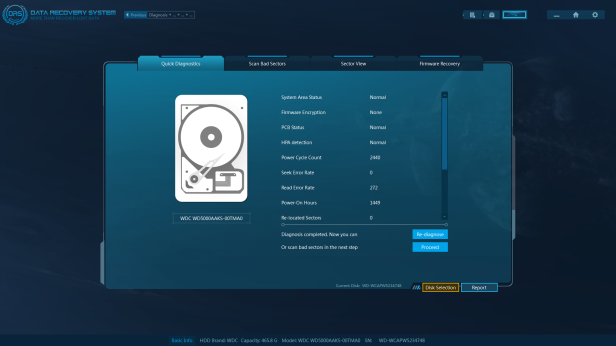
Forensic Imaging
After repairing the physical damages, the hard drive could still be fragile and easy to fail again. If not handled with care, we may permanently lose the opportunity to recover and extract the data. Therefore, it is crucial to first secure data stored on the hard drive. DRS also provides the solution. The forensic imaging function of DRS secures the evidentiary digital data by creating a physical level sector-by-sector duplication of the damaged hard drive. Once finished, a forensic image will be exactly the same as the source data and can be stored safely and analyzed at any time appropriate.
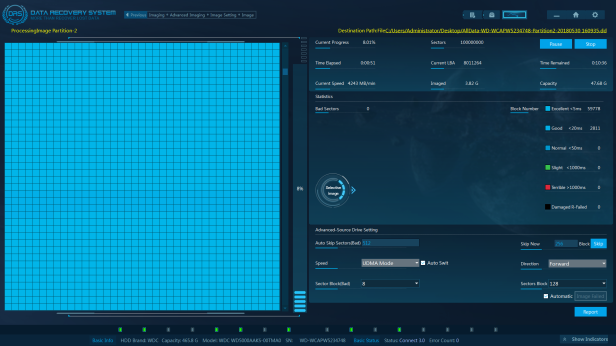
Important notes:
- When dealing with a defective hard drive as in this case, it is recommended to use the Advanced Imaging mode in DRS to help bypass bad sectors and extract as much data as possible. Also, remember to set transmission mode as PIO (low speed) to safely extract the data from such damaged storage device.
- Before imaging, we can also check the raw hexadecimal data view in DRS Sector View to make sure data on this damaged hard drive is accessible. Professional data recovery engineers can even acquire more information from this sector view.
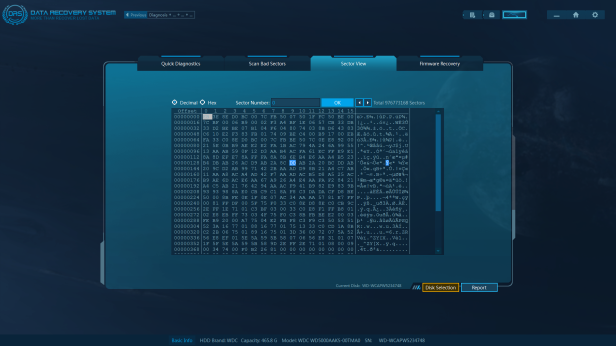
Forensic Recovery
Now with all the problems dealt with, we have one final step to make: recover and extract valuable evidentiary data. Use DRS’s File Recovery & File Carving function to locate and extract important digital files, and generate a forensic report at the end of the process. With DRS’s intelligent recovery technology, investigators can deal with deleted files, formatted partitions, corrupted file system and many other digital data lost situations without any professional skill requirements!
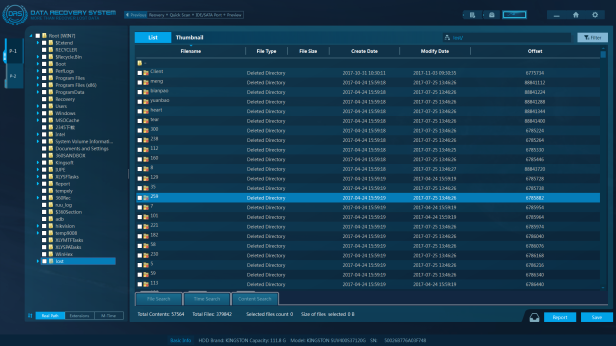
Conclusions
Platter scratch is the nightmare for data recovery engineers. However, it is not impossible to recover data from scratched platters. In this issue, we discussed the standard operating procedure to deal with a hard drive with platter scratch to maximize the possibility to recover and extract valuable evidentiary data. We hope the instructions we provide can help you with your work!
You can also visit our official YouTube channel for more videos: https://www.youtube.com/user/SalvationDataOfficia/featured

I tried these tools. it’s working for Hard Drive Data Recovery
赞赞
Thanks for your valuable feedback and support, it’s our pleasure to solve your problem by our products.
赞赞
is Data Recovery Possible from salvation Data Recovery Team to RecoverData from Good surface of Platter on physicall Scratched Platter ? ? ?
赞赞
Hello Sir, Yes we can, please send your request to [email protected], our engineer will follow up, thanks.
赞赞