Editor’s note: The Bad sector is a very common problem for hard disk drives. All hard drives tend to develop the different amount of bad sectors during their lifetime. Bad sector gives people big headaches both in daily lives and forensic investigations. Today, our forensic experts will talk about bad sectors, and introduce an easy solution to this kind of problem.

What are the bad sectors?
A sector is the basic data storage unit on a hard drive. When a sector fails to respond to read/write requests, it will be marked as a bad sector by the drive firmware or the OS. There are two types of bad sectors, hard bad sectors are caused by physical damages while soft bad sectors are caused by logical corruptions.
No matter it is a hard or soft bad sector, once a bad sector is detected, the hard drive will redirect the logical address to another spare physical sector. So the file that originally included the bad sector will become corrupted. In the worst situation, after a hard drive has developed so many bad sectors, the entire hard drive may become inaccessible. And the valuable digital data on the drive will be lost to us.
SalvationDATA’s Pattern Scan Technology
In this article, we would like to introduce the pattern scan technology integrated into our computer forensic product DRS (Data Recovery System). It is an easy-to-use and practical solution to extract valuable data from bad sector drives for non-technical users.
When inspecting the data on a hard drive, most forensic/data recovery tools would scan the entire file system directory or all the clusters to locate files. These scanning tactics work fine for most of the normal hard drives, but when it comes to bad sector drives, the process would be stuck and can never finish at all. But in SalvationDATA’s pattern scan, our algorithm will only scan for the root directory instead of going through all directories and run into bad sectors. After acquiring the root directories, users can browse and locate the target files by going into folders one level at a time. This means the hard drive will only request to access the file directories that the users choose to. So it will substantially reduce the chance of running into bad sectors comparing to traditional inspection tactics that scan the entire hard drive. Now let’s see how to utilize the pattern scan feature of DRS to extract data from bad sector drives.
Step 1.
Connect the target hard drive to a PC for inspection, and run DRS software.

Step 2.
Go to “File Recovery & File Carving” from the DRS home page. Check the boxes of your target hard drives or partitions.
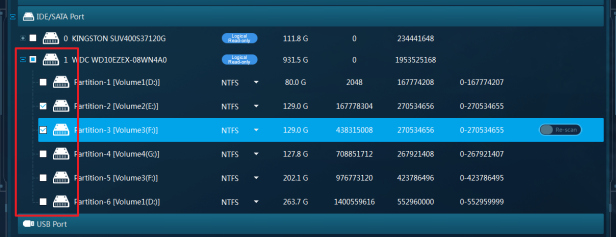
Step 3.
Click “Pattern Scan” to switch the scanning mode. Hit “Scan” to begin the scanning process.
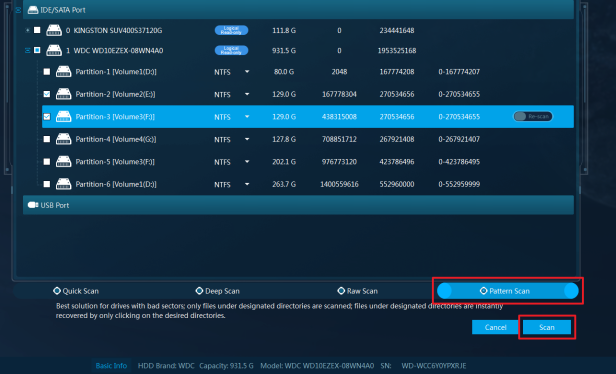
Step 4.
The scanning process should finish in only a few seconds because we’ll only scan the root directories of a partition. Now browse the directory to find your target files, double-click the folders to do quick scans.
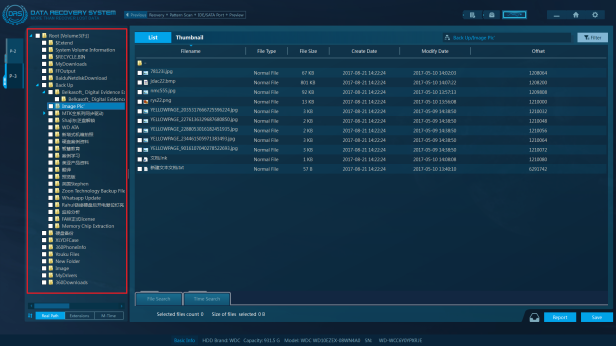
Step 5.
Check the boxes of your target files to select them. Then click “Save” to export the file to your local storage.
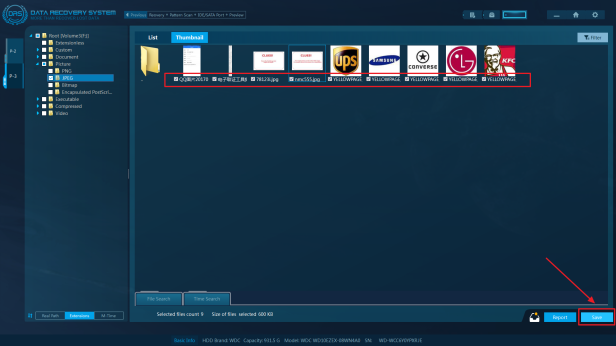
Step 6.
You can also generate a forensic report by clicking “Report”.
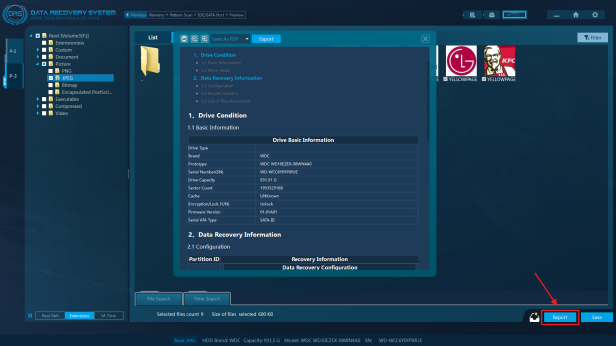
Conclusion
Pattern scan not only provides a practical solution to deal with bad sector drives, but it is also extraordinary time-saving. Come and check out our website for more information. You can also go to our resource page to download our forensic products for free. We welcome you to contact us and claim your free product trial!
