Editor’s note: In the latest version of our SPF Pro (SmartPhone Forensic System Professional), our team introduced another powerful solution, the Vivo screen unlock tool. Smartphone forensics is becoming more and more difficult these days as the security of both iOS and Android is leveling up. Physical extraction became no longer feasible after Android 6.0, a memory dump of the latest smartphones are fully encrypted. But with our latest Vivo unlock tool, you would be able to deal with some of the latest Vivo models even if they are locked by password. Now let’s see how our tool works to unlock the smartphones.

The first batch of supported models
vivo X21, X2 UD, X20, X20 Plus, X20 Plus UD, X9, X9I, X9 Plus, X9S, X9S Plus, Y53, Y55, Y66, Y66I, Y71, Y75S, Y79, Y85, Xplay 5A, Xplay 5S, Xplay 6.
Note: for some models, phone cover must be opened to unlock screen.
Inspection and diagnostics
First, we need to run basic inspections and diagnostics of the target smartphone. See if every function buttons are working because we are going to need them in the next steps. Then power off the smartphone.
Enter EDL mode
Next, put the phone under EDL mode, short for emergency download mode. EDL mode is a developer mode of Qualcomm based smartphones. Developers usually use EDL mode to flash firmware into the phones. According to our forensic experts’ study, we discovered a way to utilize the EDL mode as a back door and unlock screen of vivo smartphones. So how can we put the target smartphone under EDL mode? There are two ways for different models.
1. After the phone is powered off, press and hold Vol+ and Vol- for about 5 seconds.

2. Short the test points on the PCB. Remove the phone’s cover and short the test points on the PCB with a metal tweezer. (You can find the pictures to guide you which test points to short from our vivo unlock tool.)

Run vivo unlock tool
Now run vivo unlock tool, you can find it in SPF Pro toolbox, and it’s called vivo lock screen removal. Select your target smartphone’s model from the tool interface, and follow the instructions carefully.
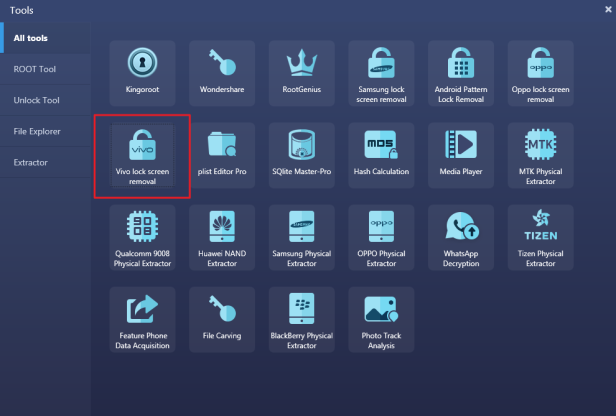
Unlock screen
After the port is detected, select the correct com port in the tool and click unlock. To check if port is detected, you can open Windows’ device manager.
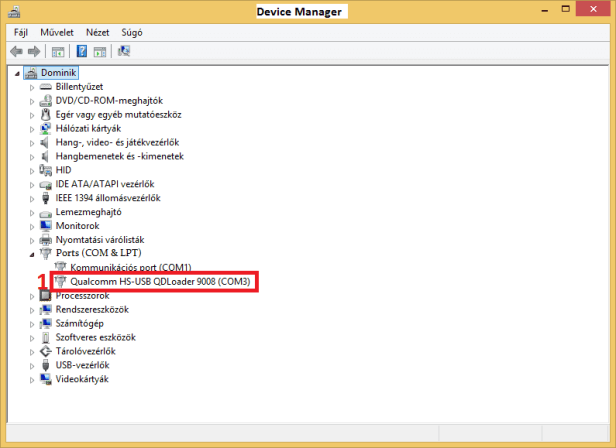
The tool will notify you if unlock is successful, then power up the target smartphone and you can freely access it without a screen lock.
Conclusion
If you are interested in our forensic solutions, come and check out our website for more information. You can also go to our resource page to download our forensic products for free. We welcome you to contact us and claim your free product trial!
