1.Overview
HDD is divided into several partitions normally because partitioning reduces the risk of data loss and it also enables us to sort our data.
While partitioning has brought us much convenience, faults like being unable to access a partition often occur. When that happens, an error window pops up and suggests you format the disk.
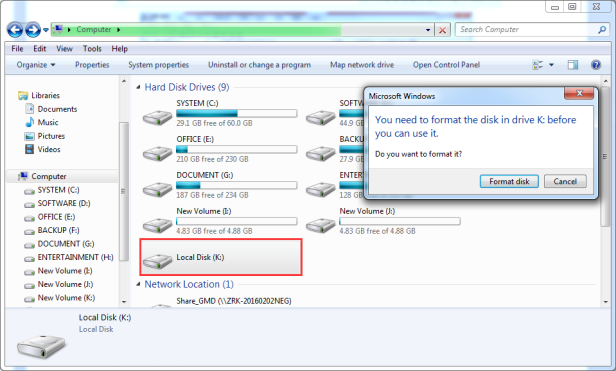
When you check the partition’s status in the disk manager, it says “RAW”.
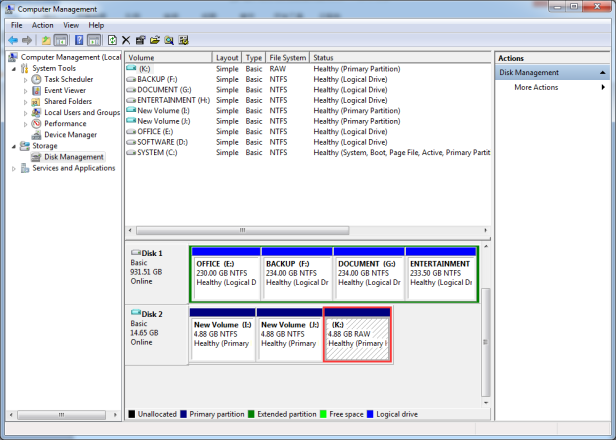
2. Possible Causes
Partitioning principle: the 1st sector of HDD is Master Boot Record (MBR) which records starting position of each partition. And on that starting position saves DOS Boot Record (DBR) of each partition. Via MBR the operating system can find each partition DBR and enables reading the partition.
So, failures of accessing a partition can be caused by:
A. MBR error which directs to a wrong starting position, as a result, the system can not find the valid DBR
B. DBR damage
C. Defects on sectors that save DBR or MBR
3. Data Recovery Procedure
3.1 Physical Diagnosis
Perform physical diagnosis with DRS(Data Recovery System) to confirm if bad sector exists.


3.2 Disk Imaging
Choose Advanced Imaging to image all data stored in the inaccessible partition with Disk Imaging function of DRS(Data Recovery System).
3.3 Data Recovery
After the process is completed, load the image file with Data Recovery function to retrieve all data like documents and images stored in the inaccessible partition.

4.Summary
The problem described above may be caused either by logical fault or bad sectors, so we need to check both when we’re finding the solution.
If it is a logical fault, we need only to reconstruct DPT (Disk Partition Table) or DBR. But if the inaccessibility is caused by bad sectors, then data can only be retrieved with DRS(Data Recovery System), the procedure of which is described above.
