Editor’s Note: As our previous post wrote, with SalvationDATA’s patented technology, VIP 2.0 can identify the proprietary DVR filesystem automatically, preview and export video clips easily, eliminating any need for external video players, and can recover video clips that are no longer accessible to the DVR, such as lost, deleted, overwritten and fragmented video metadata.
But these wonderful functions ain’t all of VIP 2.0, what’s more, using time-efficient video retrieval function of VIP 2.0, investigators can easily retrieve, search and report on CCTV and covert surveillance video clips, such as find a person of interest crossing the street or perhaps a black vehicle moving towards east. This powerful function includes objects identification and motion analytics from vast amounts of video clips, also ensuring the integrity of video evidence.
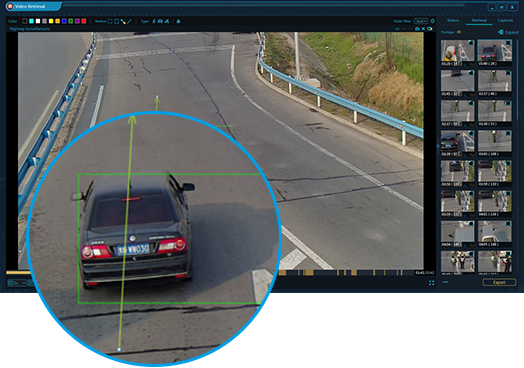
In this case study, forensic experts from SalvationDATA will introduce the Video Retrieval of VIP 2.0, which has multiple functions, such as motion analytics, object identification, movement direction, and video decoding, etc. which are the most useful time-efficient and must-have for the Video/DVR forensic investigation.
Cameras are deployed, nowadays, on almost every street thanks to the surveillance project that requires every corner to be covered. And the implementation of this project requires massive amounts of video clips to be stored. So how we can quickly find and extract valuable video evidence from it? The fast we can get the evidence, the more chance that we can help investigators crack a case.
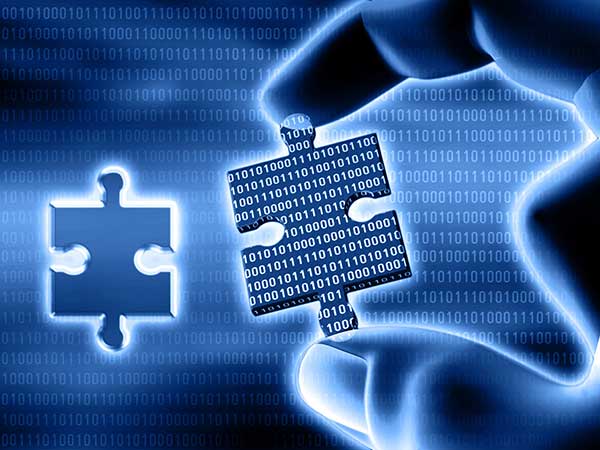
OK, now we will see how Video Retrieval worked:
We can easily find the Video Retrieval tool on the home page of VIP 2.0 after entering the tool as below screenshot, and three main functional areas are divided:
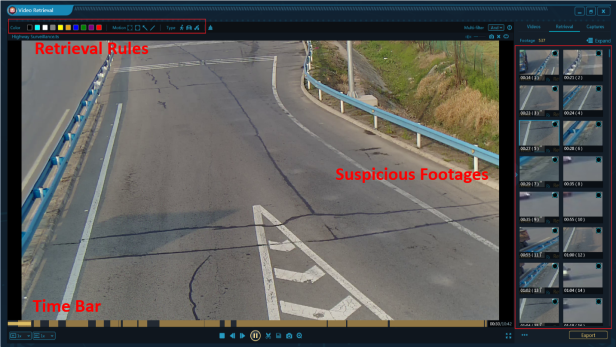
Retrieval Rules: Specify one or multiple rules to analyze and filter the video clips.
Time Bar: Gray parts show normal footages without suspicious objects; Yellow parts shows retrieved footages that match the user’s rule selection.
Suspicious Footages: Shows all the retrieved footages, click to on the footages to play.
1. Color Detection
Retrieve video footage by color selection. In this example, a red filter was selected, so suspicious objects with red color are highlighted.
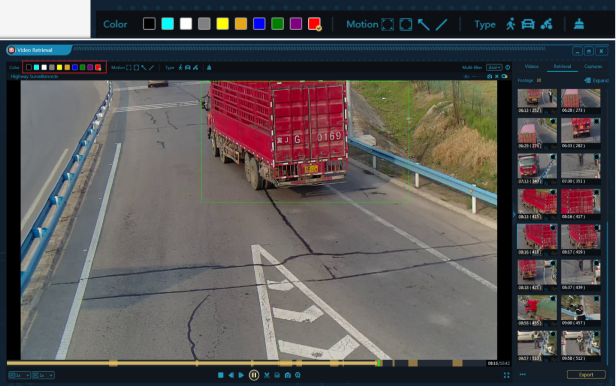
2. Motion Analytics
2.1 Exclude Area:
Exclude highlighting objects in a drawn area. In this example, an excluded area was drawn in the lower right corner, so objects in it were not highlighted.
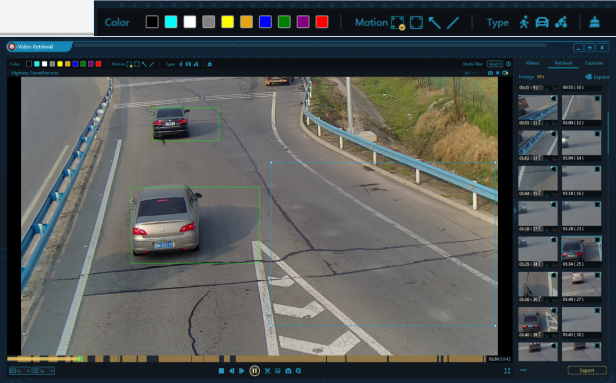
2.2 Focus Area:
Focus on a drawn area, highlight all suspicious objects in this area only. In this example, a focus area was drawn in the lower right corner, so all the suspicious objects in this area were highlighted, and only footages with objects in this area was retrieved.
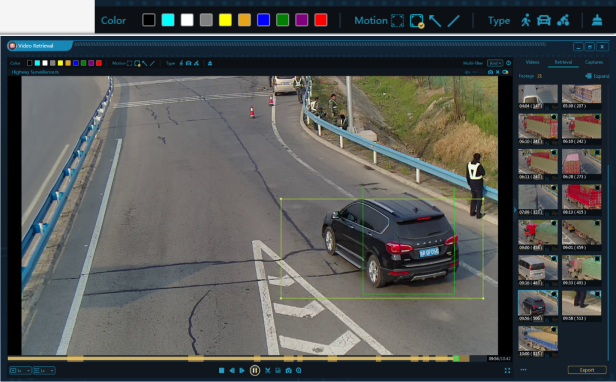
2.3 Movement Direction:
Retrieve video footages by movement direction. In this example, a movement direction was drawn, so only objects that are moving in the drawn direction was highlighted.
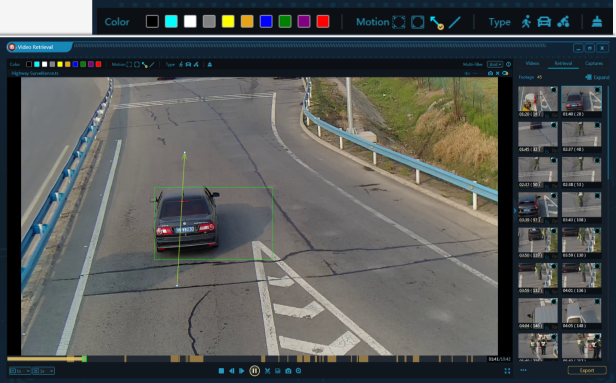
2.4 Tripwire Line:
Retrieve video footages by a tripwire, objects that pass this tripwire will be highlighted. In this example, a tripwire was drawn on the left, so only the car that had passed the line was highlighted.
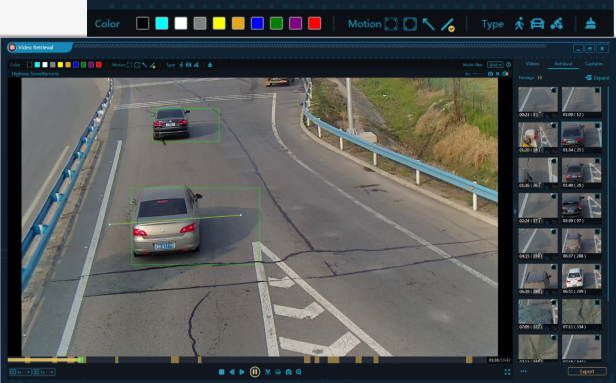
3. Objects Identification
3.1 Human Detection:
Identify human presence in the footage, screen out only video footages with human presence.
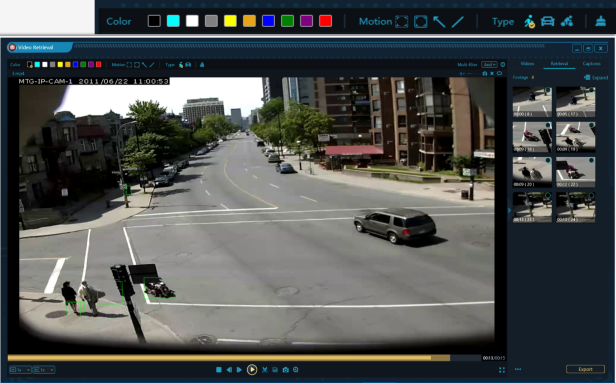
3.2 Vehicle Detection:
Identify vehicle presence in the footage, screen out only video footages with car presence.
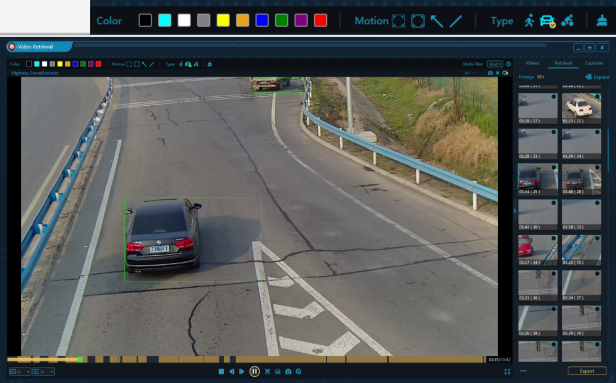
Conclusion
Nowadays, surveillance cameras are everywhere. Traditional ways of locating clues fall far short of today’s forensic efficiency requirements. The Video Retrieval of VIP 2.0 can help find video evidence at a much faster speed, thus enhancing case handling efficiency.
You can also watch the video demo on our YouTube channel. And you can download the software from our resources page of the website or contact [email protected] to have a free trial!
